By now the plight of those of us fortunate enough to “WFH” has been well documented.
We’ve seen the Zoom call faux-pas, various business-on-top-pjs-on-the-bottom outfits, and you’ve likely already met your colleagues’ cute kids or furry friends through impromptu webcam appearances. News anchors in particular have had it rough. Having grown accustomed to the bells and whistles that a professional broadcast studio provides — and an engineering team along with it — it’s hardly necessary to point out that achieving the same environment and high-quality broadcast is extremely difficult from home.
 Still, the show must go on...
Still, the show must go on...
Having to deliver as close to a studio-broadcast experience as possible, from a living-room — without an on-site technical team, using a chaotic cluster of laptops, phones, tablets, ring lights, cameras and tripods — proves challenging.
Though we’ve been impressed by the creativity of tech teams to quickly adapt during the pandemic, we’re using this opportunity to explore the realm of possibilities that technology can open up in a remote broadcasting world that is likely here to stay. If we stop looking at this predicament as a temporary pivot — but rather the beginning of a wider trend — we can start exploring solutions that simplify the workflow and provide flexibility for a broader range of live remote scenarios.
Enter the LivePlus for Windows app, the only all-in-one solution for broadcasting-from-home.
Here’s a quick overview of how it works.

Until now, news presenters at home have been using “frankenstein rigs” to get by. Often what this has looked like is an array of laptops and monitors perched precariously on stacks of old family board games and news gear overkill — expensive mobile transmitters designed to work in the field, strewn about basements or home-offices.

In 2021 our mantra is less “getting-by” and more having the right tool for the job. That’s why with LivePlus for Windows, all that’s needed to go live is a laptop and a broadband internet connection.
From the news anchor to the chief engineer to the broadcast executive, there’s something for everyone with this app. Here are 3 reasons LivePlus for Windows makes everyone’s life easier:
1) A turnkey solution for presenters equals a more polished broadcast
 LivePlus for Windows allows the transmission of high-quality live video while simultaneously receiving 2 ultra-low latency return video and/or teleprompter feeds. With 2 feeds visible on a customizable multi-display layout, news anchors can access everything they need on one screen at eye-level. They can now drag and drop a teleprompter feed and a return program video feed for the closest thing possible to an in-studio broadcast from home.
LivePlus for Windows allows the transmission of high-quality live video while simultaneously receiving 2 ultra-low latency return video and/or teleprompter feeds. With 2 feeds visible on a customizable multi-display layout, news anchors can access everything they need on one screen at eye-level. They can now drag and drop a teleprompter feed and a return program video feed for the closest thing possible to an in-studio broadcast from home.
In addition to better overall synchronization with the studio, presenters will also have the luxury of a camera preview tile for confidence monitoring — look good, feel good, right? By amalgamating all these tools on one flexible display at-eye-level, presenters can look naturally at the camera and deliver a seamless broadcast.
And though this app was designed to streamline the workflow with the push of a button — keeping things simple with minimal gear — should the need arise to ramp it up a couple notches, LivePlus for Windows’ versatility allows for adding external USB webcams or more sophisticated SDI or HDMI cameras, or even other monitors into the mix.
2) It’s easy to integrate into your existing workflows
 There’s no major back-end struggle to implement this solution. LivePlus for Windows can be easily deployed to any existing Windows laptops that teams are using and integrates seamlessly with Dejero receivers and return servers.
There’s no major back-end struggle to implement this solution. LivePlus for Windows can be easily deployed to any existing Windows laptops that teams are using and integrates seamlessly with Dejero receivers and return servers.
By eliminating complicated home set-ups that require broadcast engineers to install and making it easier for news presenters, there are fewer opportunities for issues to arise that could interrupt a live broadcast. High-quality broadcasts can now be delivered from virtually anywhere. A win-win.
3) Being more efficient equates to cost-savings
 There’s no longer the need to have rugged and resilient newsgathering equipment — like backpack transmitters — out of rotation for field crews because they are sitting in someone’s home. With LivePlus for Windows you can deploy your resources more efficiently and get your inventory of mobile transmitters back in the field where it belongs. Smart!
There’s no longer the need to have rugged and resilient newsgathering equipment — like backpack transmitters — out of rotation for field crews because they are sitting in someone’s home. With LivePlus for Windows you can deploy your resources more efficiently and get your inventory of mobile transmitters back in the field where it belongs. Smart!
So what does it all boil down to?
Less equipment.
Less hassle.
More great content from anywhere.
Say these three things over and over and manifest this into existence, or just contact us for more info. We’re offering flexible pricing options, including leasing and bundles for those not part of the Dejero family (yet) 😉
Here's what mobile journalism expert Mark Egan had to say about it 👇


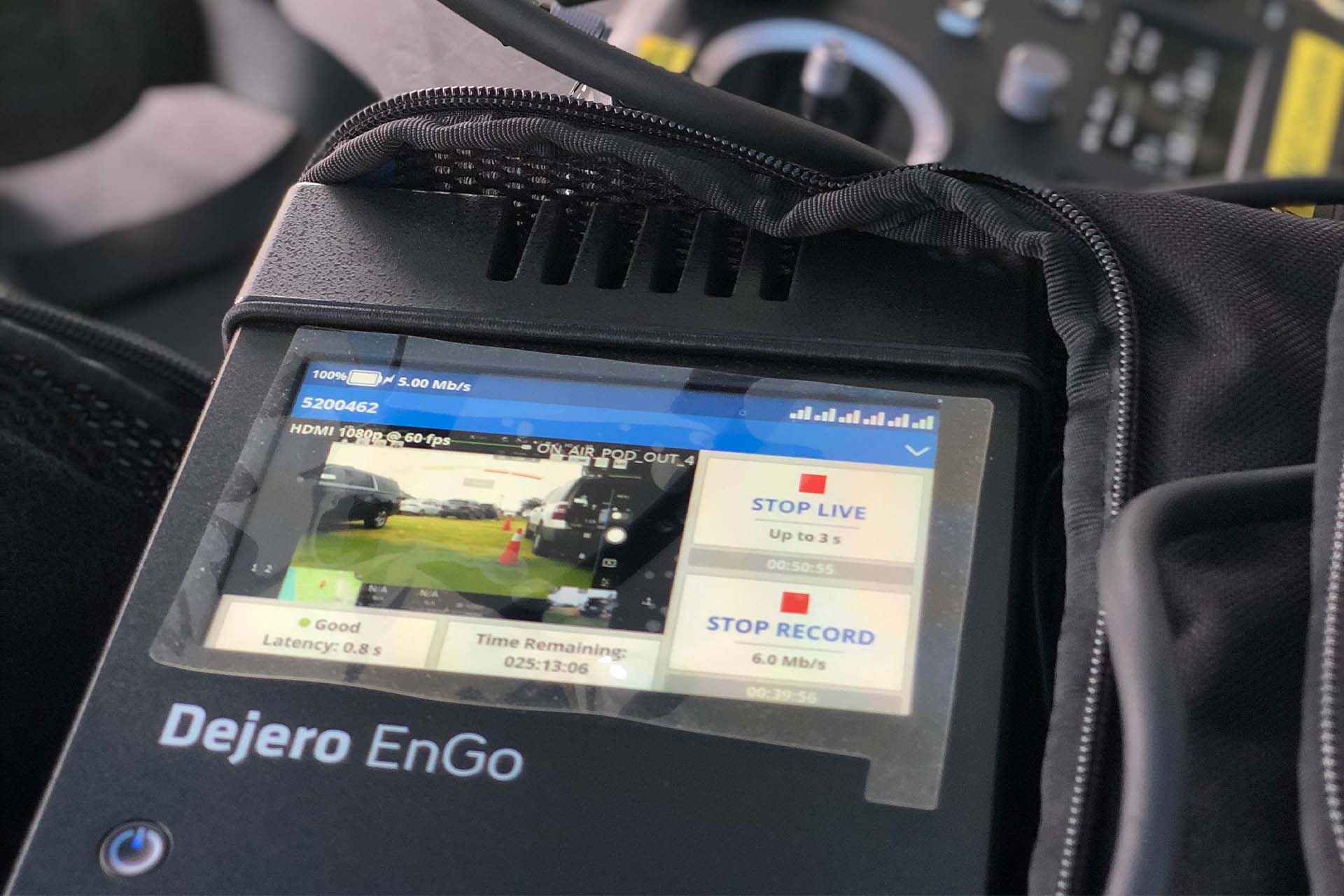




 Still, the show must go on...
Still, the show must go on...